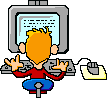I am looking to purchase ML for my first e-commerce site. I have read through some of the documentation but want input from people who are already using the application on a few things.
If I have Paypal Website Payments Pro then I do not need either a merchant or gateway account? Does Paypal Pro work through an API with ADNSF so the user never leaves my website when it comes to the checkout process. What level of setup/integration do I need to do, or is it simply update app config variables?
Then I would simply just need a SSL Cert and Paypal Pro? Anyone else have this same setup? Is it better doing it a different way?
Thanks.