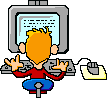On version 7.0.1.2, I get an "Index was outside the bounds of the array" error when trying to use the method you describe below. The DLL compiles no problem but when I put it into the bin directory on the website and try and check out, this is what happens...
Here's what I've done in the GetRates section of ShoppingCart.cs:
Code:
decimal ShippingTaxRate = CommonLogic.IIF(m_VATOn, ThisCustomer.TaxRate(AppLogic.AppConfigUSInt("ShippingTaxClassID")) / 100.0M, 0);
tmpS.Append((string)realTimeShipping.GetRates(shipment, carriers, format, "ShippingMethod", "ShippingMethod", ShippingTaxRate, out RTShipRequest, out RTShipResponse, ShippingHandlingExtraFee, (decimal)MarkupPercent, this.SubTotal(true, false, false, false)));
// MJGmod - Insert a $0 shipping method for Will Call
tmpS.Insert(0, "Customer Pickup|0.00,");