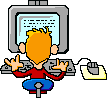Part 1: URCHIN
Use the following Analytics tracking code in your skin template.ascx file(s):
Please note also that the "UA-XXXXX-X" value should be replaced with your account number.Code:<script src="https://ssl.google-analytics.com/urchin.js" type="text/javascript"> </script> <script type="text/javascript"> _uacct = "UA-XXXXX-X"; urchinTracker(); </script>
Note the use of HTTPS and different url. This avoids the browser security warning pop-up message on every secure page. This HTTPS link can also be invoked on non-secure pages also, so embedding in the skin is fine. We place this in template.ascx just before the closing body tag.
You must sign up for a Google Urchin account first of course. Note that stats reporting into google can often be delayed a bit (up to 1 DAY), so once you first add this to your skin template, it will NOT show up that very second...give it a day to ensure it's working.
PART 2 (optional)
To Track "e-commerce transactions", see:
http://adwords.google.com/support/bi...y?answer=55528
For assistance, please see Google. Some notes are below:
a) make sure you setup your site as e-commerce site as "yes"
b) use https://www.yourdomain.com/orderconfirmation.aspx as the sales goal page
c) (optional) use your own checkout page sequence as your goal funnel. All sites are different. Examples are shoppingcart.aspx -> createaccount.aspx -> checkoutshipping.aspx -> checkoutpayment.aspx -> checkoutreview.aspx -> orderconfirmation.aspx, or shoppingcart.aspx -> checkout1.aspx -> orderconfirmation.aspx. If you are skipping shipping it's different, etc.
d) (note) the urchin tracker code will ALREADY be in your orderconfirmation pages and checkout pages if you did the PART 1 steps above! do not repeat this on the orderconfirmation page.
e) add this new parser tag just below the urchin javascript block in your template.ascx file:
(!GOOGLE_ECOM_TRACKING!)
That's it. This will be in fully supported (included in the core dll's) in builds 7.0.1.0+.
PRIOR VERSION USERS
For prior version users, you have to also make some code mods to add this:
1. change the order.cs object to have the m_AffiliateID to be of type int (not string).
2. add these new changes to order.cs:
3. Add this new Parser Token in Parser.cs:ReplacePageDynamicTokens:Code:public int AffiliateID { get { return m_AffiliateID; } } public String AffiliateName { get { String tmpS = String.Empty; if (AffiliateID > 0) { EntityHelper AffiliateHelper = AppLogic.LookupHelper(EntityDefinitions.readonly_AffiliateEntitySpecs.m_EntityName); tmpS = AffiliateHelper.GetEntityName(AffiliateID, Localization.GetWebConfigLocale()); } return tmpS; } }
4. Add this new routine in AppLogic.cs:Code:if (s.IndexOf("(!GOOGLE_ECOM_TRACKING!)") != -1) { if (CommonLogic.GetThisPageName(false).ToLowerInvariant().StartsWith("orderconfirmation.aspx")) { ht.Add("GOOGLE_ECOM_TRACKING", AppLogic.GetGoogleEComTracking(ThisCustomer)); } else { ht.Add("GOOGLE_ECOM_TRACKING", String.Empty); } }
5. Recompile and test/deploy.Code:public static String GetGoogleEComTracking(Customer ThisCustomer) { if (!AppLogic.AppConfigBool("UseLiveTransactions") || ThisCustomer == null || !CommonLogic.GetThisPageName(false).ToLowerInvariant().StartsWith("orderconfirmation.aspx") || CommonLogic.QueryStringUSInt("OrderNumber") == 0) { return String.Empty; } try { int OrderNumber = CommonLogic.QueryStringUSInt("OrderNumber"); Order ord = new Order(OrderNumber, Localization.GetWebConfigLocale()); if (ThisCustomer.CustomerID != ord.CustomerID) { return String.Empty; } StringBuilder tmpS = new StringBuilder(1024); tmpS.Append("<form style=\"display:none;\" name=\"utmform\">\n"); tmpS.Append("<textarea id=\"utmtrans\">\n"); tmpS.Append(String.Format(" UTM:T|{0}|{1}|{2}|{3}|{4}|{5}|{6}|{7} \n", ord.OrderNumber.ToString(), ord.AffiliateName, Localization.CurrencyStringForGatewayWithoutExchangeRate(ord.Total(true)), Localization.CurrencyStringForGatewayWithoutExchangeRate(ord.TaxTotal(true)), Localization.CurrencyStringForGatewayWithoutExchangeRate(ord.ShippingTotal(true)), ord.BillingAddress.m_City, ord.BillingAddress.m_State, ord.BillingAddress.m_Country )); foreach(CartItem c in ord.CartItems) { tmpS.Append(String.Format(" UTM:I|{0}|{1}|{2}|{3}|{4}|{5} \n", ord.OrderNumber.ToString(), c.m_SKU, c.m_ProductName, AppLogic.GetFirstProductEntity(AppLogic.LookupHelper(EntityDefinitions.readonly_CategoryEntitySpecs.m_EntityName),c.m_ProductID,false,Localization.GetWebConfigLocale()), Localization.CurrencyStringForGatewayWithoutExchangeRate(c.m_Price), c.m_Quantity.ToString() )); } tmpS.Append("</textarea>"); tmpS.Append("</form>\n"); tmpS.Append("<script type=\"text/javascript\">__utmSetTrans();</script>"); return tmpS.ToString(); } catch { return String.Empty; } }
Again, these code mods will be in build 7.0.1.0+ automatically. You just have to add the (!GOOGLE_ECOM_TRACKING!) token to your skin file.