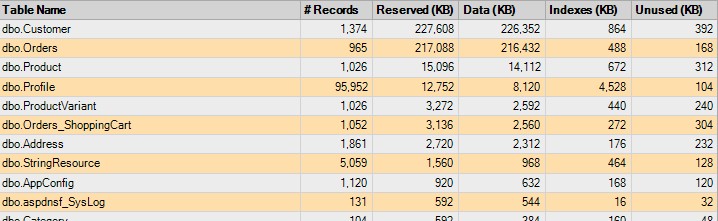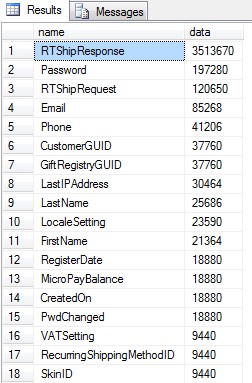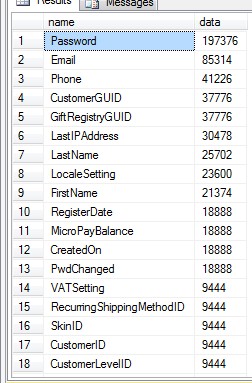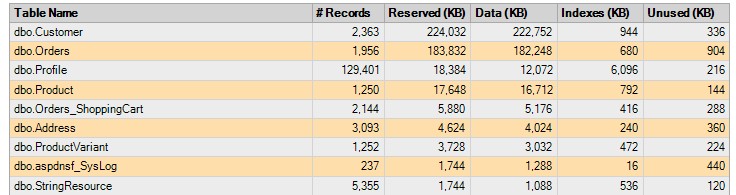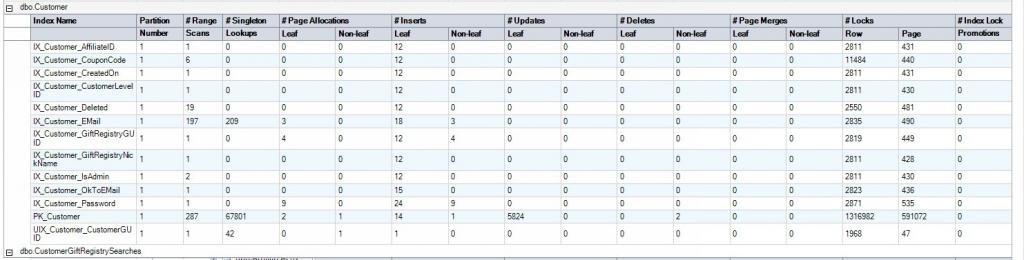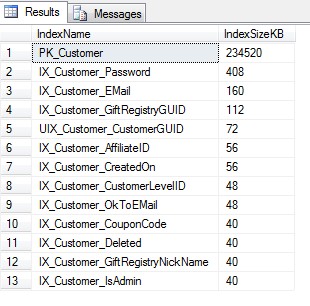Code:
CREATE TABLE #colsize([name] NVARCHAR(120),[data] INT)
INSERT INTO #colsize ([name],[data]) SELECT 'CustomerID',sum(datalength([CustomerID])) FROM [dbo].[Customer]
INSERT INTO #colsize ([name],[data]) SELECT 'CustomerGUID',sum(datalength([CustomerGUID])) FROM [dbo].[Customer]
INSERT INTO #colsize ([name],[data]) SELECT 'CustomerLevelID',sum(datalength([CustomerLevelID])) FROM [dbo].[Customer]
INSERT INTO #colsize ([name],[data]) SELECT 'StoreID',sum(datalength([StoreID])) FROM [dbo].[Customer]
INSERT INTO #colsize ([name],[data]) SELECT 'RegisterDate',sum(datalength([RegisterDate])) FROM [dbo].[Customer]
INSERT INTO #colsize ([name],[data]) SELECT 'Email',sum(datalength([Email])) FROM [dbo].[Customer]
INSERT INTO #colsize ([name],[data]) SELECT 'Password',sum(datalength([Password])) FROM [dbo].[Customer]
INSERT INTO #colsize ([name],[data]) SELECT 'SaltKey',sum(datalength([SaltKey])) FROM [dbo].[Customer]
INSERT INTO #colsize ([name],[data]) SELECT 'DateOfBirth',sum(datalength([DateOfBirth])) FROM [dbo].[Customer]
INSERT INTO #colsize ([name],[data]) SELECT 'Gender',sum(datalength([Gender])) FROM [dbo].[Customer]
INSERT INTO #colsize ([name],[data]) SELECT 'FirstName',sum(datalength([FirstName])) FROM [dbo].[Customer]
INSERT INTO #colsize ([name],[data]) SELECT 'LastName',sum(datalength([LastName])) FROM [dbo].[Customer]
INSERT INTO #colsize ([name],[data]) SELECT 'Notes',sum(datalength([Notes])) FROM [dbo].[Customer]
INSERT INTO #colsize ([name],[data]) SELECT 'SkinID',sum(datalength([SkinID])) FROM [dbo].[Customer]
INSERT INTO #colsize ([name],[data]) SELECT 'Phone',sum(datalength([Phone])) FROM [dbo].[Customer]
INSERT INTO #colsize ([name],[data]) SELECT 'FAX',sum(datalength([FAX])) FROM [dbo].[Customer]
INSERT INTO #colsize ([name],[data]) SELECT 'AffiliateID',sum(datalength([AffiliateID])) FROM [dbo].[Customer]
INSERT INTO #colsize ([name],[data]) SELECT 'Referrer',sum(datalength([Referrer])) FROM [dbo].[Customer]
INSERT INTO #colsize ([name],[data]) SELECT 'CouponCode',sum(datalength([CouponCode])) FROM [dbo].[Customer]
INSERT INTO #colsize ([name],[data]) SELECT 'OkToEmail',sum(datalength([OkToEmail])) FROM [dbo].[Customer]
INSERT INTO #colsize ([name],[data]) SELECT 'IsAdmin',sum(datalength([IsAdmin])) FROM [dbo].[Customer]
INSERT INTO #colsize ([name],[data]) SELECT 'BillingEqualsShipping',sum(datalength([BillingEqualsShipping])) FROM [dbo].[Customer]
INSERT INTO #colsize ([name],[data]) SELECT 'LastIPAddress',sum(datalength(LastIPAddress)) FROM [dbo].[Customer]
INSERT INTO #colsize ([name],[data]) SELECT 'OrderNotes',sum(datalength([OrderNotes])) FROM [dbo].[Customer]
INSERT INTO #colsize ([name],[data]) SELECT 'SubscriptionExpiresOn',sum(datalength([SubscriptionExpiresOn])) FROM [dbo].[Customer]
INSERT INTO #colsize ([name],[data]) SELECT 'RTShipRequest',sum(datalength([RTShipRequest])) FROM [dbo].[Customer]
INSERT INTO #colsize ([name],[data]) SELECT 'RTShipResponse',sum(datalength([RTShipResponse])) FROM [dbo].[Customer]
INSERT INTO #colsize ([name],[data]) SELECT 'OrderOptions',sum(datalength([OrderOptions])) FROM [dbo].[Customer]
INSERT INTO #colsize ([name],[data]) SELECT 'LocaleSetting',sum(datalength([LocaleSetting])) FROM [dbo].[Customer]
INSERT INTO #colsize ([name],[data]) SELECT 'MicroPayBalance',sum(datalength([MicroPayBalance])) FROM [dbo].[Customer]
INSERT INTO #colsize ([name],[data]) SELECT 'RecurringShippingMethodID',sum(datalength([RecurringShippingMethodID])) FROM [dbo].[Customer]
INSERT INTO #colsize ([name],[data]) SELECT 'RecurringShippingMethod',sum(datalength([RecurringShippingMethod])) FROM [dbo].[Customer]
INSERT INTO #colsize ([name],[data]) SELECT 'BillingAddressID',sum(datalength([BillingAddressID])) FROM [dbo].[Customer]
INSERT INTO #colsize ([name],[data]) SELECT 'ShippingAddressID',sum(datalength([ShippingAddressID])) FROM [dbo].[Customer]
INSERT INTO #colsize ([name],[data]) SELECT 'GiftRegistryGUID',sum(datalength([GiftRegistryGUID])) FROM [dbo].[Customer]
INSERT INTO #colsize ([name],[data]) SELECT 'GiftRegistryIsAnonymous',sum(datalength(GiftRegistryIsAnonymous)) FROM [dbo].[Customer]
INSERT INTO #colsize ([name],[data]) SELECT 'GiftRegistryAllowSearchByOthers',sum(datalength([GiftRegistryAllowSearchByOthers])) FROM [dbo].[Customer]
INSERT INTO #colsize ([name],[data]) SELECT 'GiftRegistryNickName',sum(datalength([GiftRegistryNickName])) FROM [dbo].[Customer]
INSERT INTO #colsize ([name],[data]) SELECT 'GiftRegistryHideShippingAddresses',sum(datalength([GiftRegistryHideShippingAddresses])) FROM [dbo].[Customer]
INSERT INTO #colsize ([name],[data]) SELECT 'CODCompanyCheckAllowed',sum(datalength([CODCompanyCheckAllowed])) FROM [dbo].[Customer]
INSERT INTO #colsize ([name],[data]) SELECT 'CODNet30Allowed',sum(datalength([CODNet30Allowed])) FROM [dbo].[Customer]
INSERT INTO #colsize ([name],[data]) SELECT 'ExtensionData',sum(datalength([ExtensionData])) FROM [dbo].[Customer]
INSERT INTO #colsize ([name],[data]) SELECT 'FinalizationData',sum(datalength([FinalizationData])) FROM [dbo].[Customer]
INSERT INTO #colsize ([name],[data]) SELECT 'Deleted',sum(datalength([Deleted])) FROM [dbo].[Customer]
INSERT INTO #colsize ([name],[data]) SELECT 'CreatedOn',sum(datalength([CreatedOn])) FROM [dbo].[Customer]
INSERT INTO #colsize ([name],[data]) SELECT 'Over13Checked',sum(datalength([Over13Checked])) FROM [dbo].[Customer]
INSERT INTO #colsize ([name],[data]) SELECT 'CurrencySetting',sum(datalength([CurrencySetting])) FROM [dbo].[Customer]
INSERT INTO #colsize ([name],[data]) SELECT 'VATSetting',sum(datalength([VATSetting])) FROM [dbo].[Customer]
INSERT INTO #colsize ([name],[data]) SELECT 'VATRegistrationID',sum(datalength([VATRegistrationID])) FROM [dbo].[Customer]
INSERT INTO #colsize ([name],[data]) SELECT 'StoreCCInDB',sum(datalength([StoreCCInDB])) FROM [dbo].[Customer]
INSERT INTO #colsize ([name],[data]) SELECT 'IsRegistered',sum(datalength([IsRegistered])) FROM [dbo].[Customer]
INSERT INTO #colsize ([name],[data]) SELECT 'LockedUntil',sum(datalength([LockedUntil])) FROM [dbo].[Customer]
INSERT INTO #colsize ([name],[data]) SELECT 'AdminCanViewCC',sum(datalength([AdminCanViewCC])) FROM [dbo].[Customer]
INSERT INTO #colsize ([name],[data]) SELECT 'PwdChanged',sum(datalength([PwdChanged])) FROM [dbo].[Customer]
INSERT INTO #colsize ([name],[data]) SELECT 'BadLoginCount',sum(datalength([BadLoginCount])) FROM [dbo].[Customer]
INSERT INTO #colsize ([name],[data]) SELECT 'LastBadLogin',sum(datalength([LastBadLogin])) FROM [dbo].[Customer]
INSERT INTO #colsize ([name],[data]) SELECT 'Active',sum(datalength([Active])) FROM [dbo].[Customer]
INSERT INTO #colsize ([name],[data]) SELECT 'PwdChangeRequired',sum(datalength([PwdChangeRequired])) FROM [dbo].[Customer]
INSERT INTO #colsize ([name],[data]) SELECT 'RequestedPaymentMethod',sum(datalength(RequestedPaymentMethod)) FROM [dbo].[Customer]
INSERT INTO #colsize ([name],[data]) SELECT 'BuySafe',sum(datalength(BuySafe)) FROM [dbo].[Customer]
SELECT [name],[data] from #colsize order by [data] desc
DROP TABLE #colsize
Mostly wanting to see what the 1st few results are. That way I have an idea for certain which column is taking up the most space.