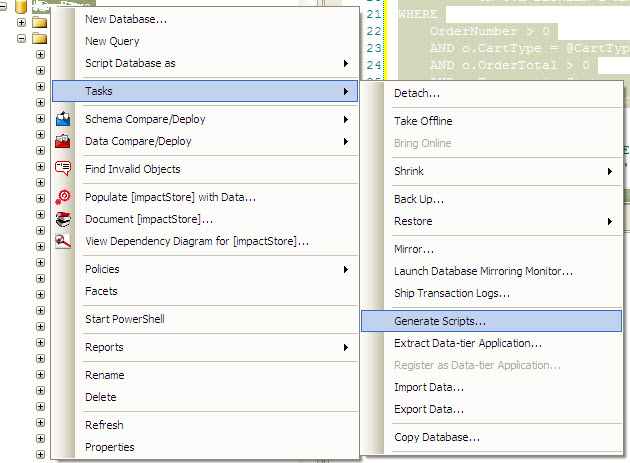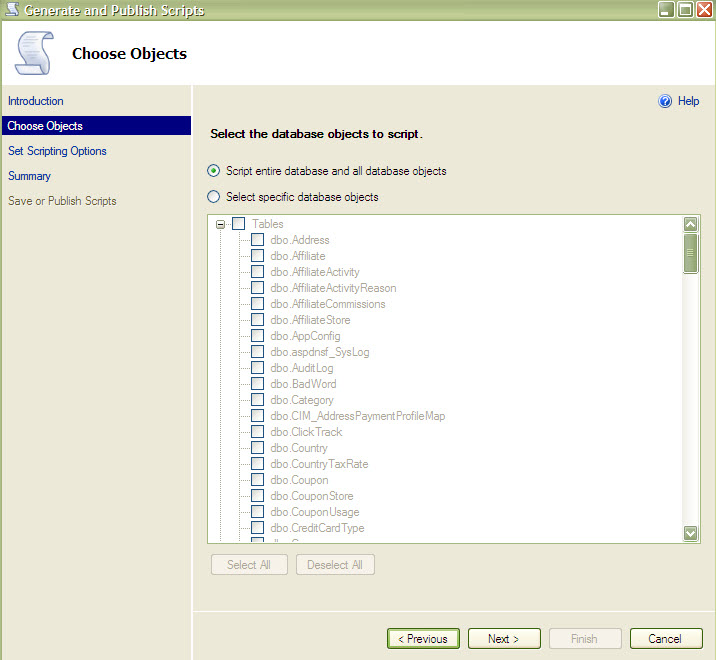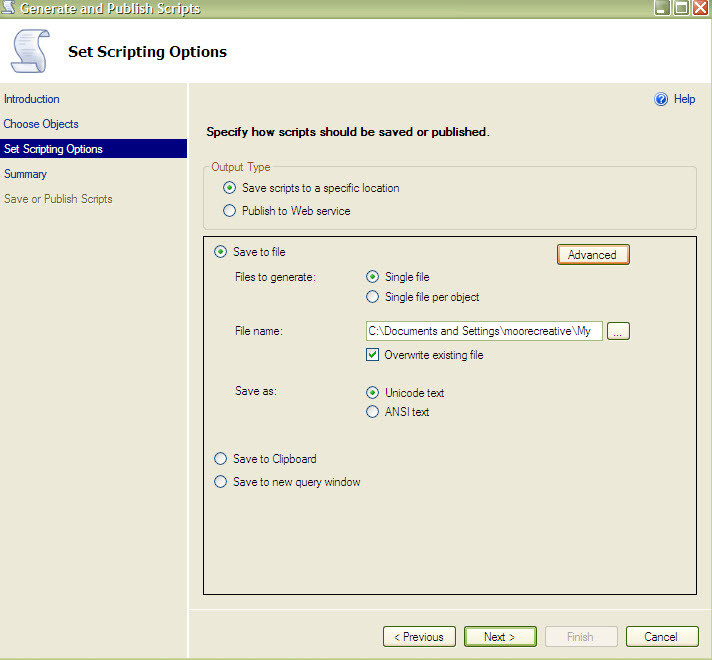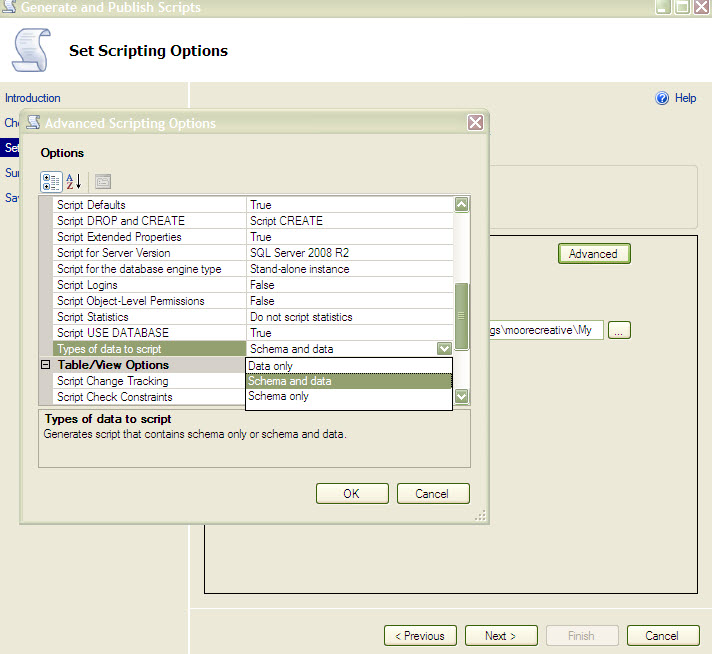Hello,
I have this scenario ...
1- Open SQL SERVER Management.
2- Connect to local server and view Database (old ASPDOTNETSTOREFRONT) named [local Database]
3- connect to remote server and access my staging database succefully [Remote Database]
4- from Local Server trying to insert data into remote using TSQL
ex select *
into [remote server].[remote database].[dbo].[table name]
from [local server].[local database].[dbo].[table name]
is not working.... Also after I tried to add addlinkserver is still not working
any thought?
my work around for right now is create ODBC connection and use MS ACCESS QUERY via Linked tables..but it's very slow...
Thanks,
Mansi