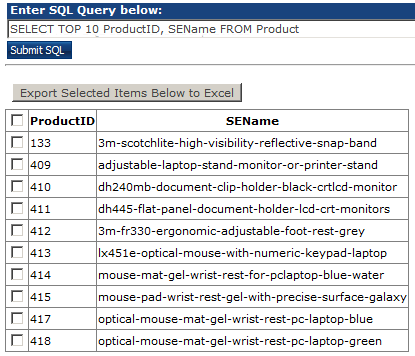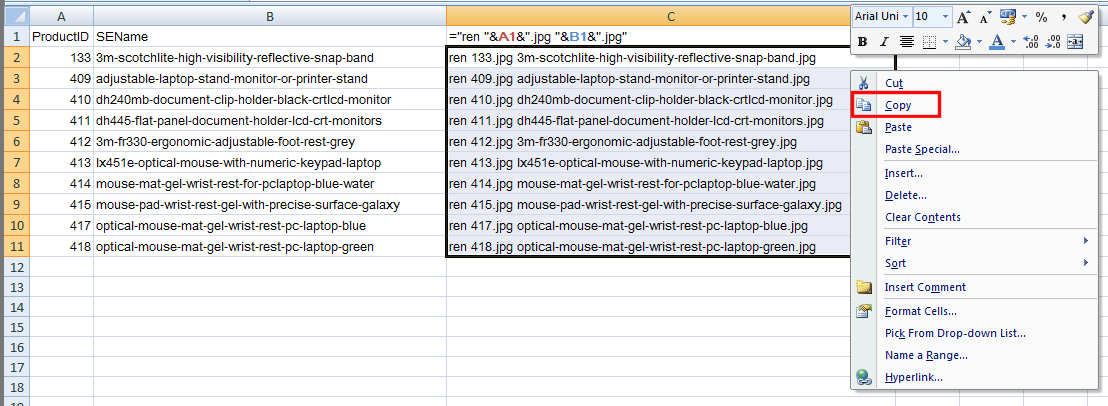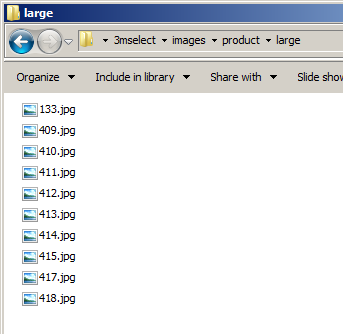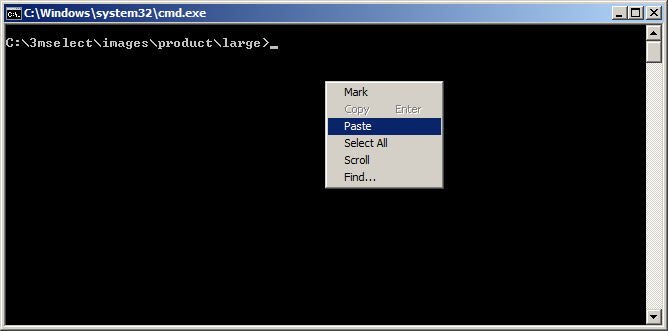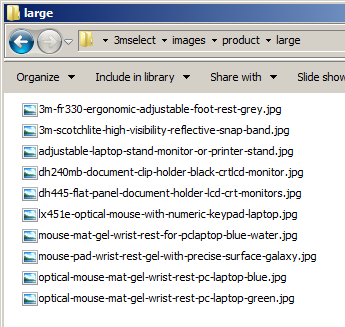Thanks BFG 9000. ;-)
Amy: I forget if I added this or if it came out of the box. Would you check in product.SimpleProduct.xml.config package file that the following sections exist:
In the parameter section of the Product Template
Code:
<xsl:param name="AltText">
<xsl:choose>
<xsl:when test="aspdnsf:GetMLValue(SEAltText)=''">
<xsl:value-of select="aspdnsf:GetMLValue(Name)" />
</xsl:when>
<xsl:otherwise>
<xsl:value-of select="aspdnsf:GetMLValue(SEAltText)" />
</xsl:otherwise>
</xsl:choose>
</xsl:param>
and the this xsl value
Code:
<xsl:value-of select="aspdnsf:LookupProductImage(ProductID, ImageFilenameOverride, SKU, 'medium', 1, $AltText)" disable-output-escaping="yes"/>
Dayhawk


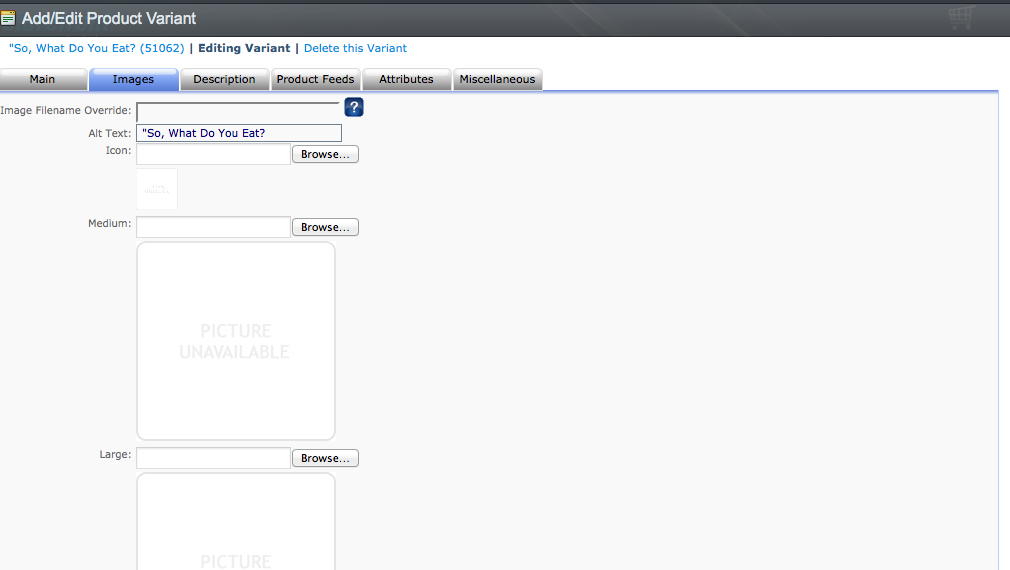
 as your original post says
as your original post says