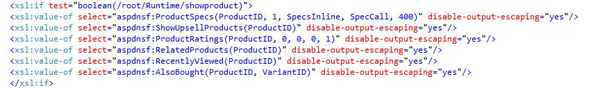How do I change the page display order of the upsell and related products?
Right now if I add items to the related products section and to the upsell products the page will display the "related products" first then show the "upsell products". I would like the "upsell" to show first then the "related" products.
Thanks
Jon