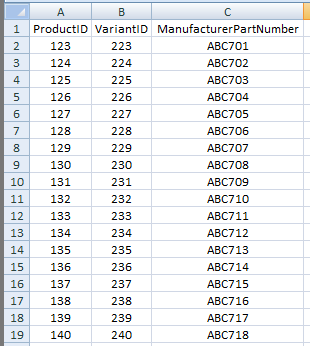Hi, I am hoping someone can help me. I don't know much about SQL, but I need to get a whole bunch of MPN's imported into my database to make Google Feed Happy. I have about 4500 products and variants that all need a MPN. I created all of my products over the years and never used teh MPN (Manufacturers part number) field. Now I need that field for the feed mapping.
Here is my problem. I have a xls spreadsheet with 3 columns: ProductID, VariantID, and MPN. I need a simple way to upload these MPN's into my database without screwing up anything else.
I think this should be a very simple SQL script and I am hoping someone else has had to do something similar.
Thanks!
Scott