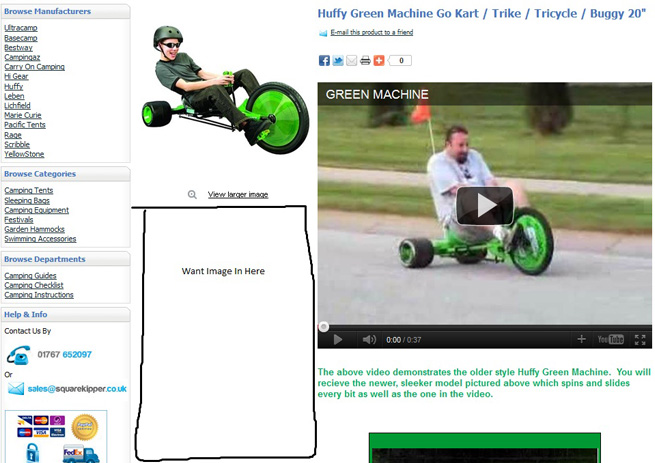We want to add an image to the attachment below in the area show but we are unsure how to do this. we want to do this as this item is a Christmas line and want to have extra pictures of it there are little banners .
Hope someone can help of what we would need to change to be able to fill gap up.