User Rumen posted a solution on Telerik forums, but for me this is not a permanent solution, because you need to add this part of code in every single file the editor is called from...
For example in topics.aspx.cs and for the description editor...
Code:
if (Request.Browser.Browser.ToLowerInvariant() == "firefox")
{
System.Reflection.FieldInfo browserCheckedField = typeof(RadEditor).GetField("_browserCapabilitiesRetrieved", System.Reflection.BindingFlags.Instance | System.Reflection.BindingFlags.NonPublic);
browserCheckedField.SetValue(radDescription, true);
System.Reflection.FieldInfo browserSupportedField = typeof(RadEditor).GetField("_isSupportedBrowser", System.Reflection.BindingFlags.Instance | System.Reflection.BindingFlags.NonPublic);
browserSupportedField.SetValue(radDescription, true);
}
HTML Code:
<tr>
<td align="right" valign="top" height="380">
<font class="subTitleSmall">Description:</font>
</td>
<td align="left" valign="top">
<asp:Literal ID="ltDescription" runat="server"></asp:Literal>
<ed:RadEditorWrapper runat="server" id="radDescription"></ed:RadEditorWrapper>
</td>
</tr>
This solution works for us, but if you have many customers and if you are going to change every single file, its a lot of work...
Is there a better way to fix this? The same problem exists in Firefox 7 beta 1, so probably Firefox wont change this behavior...




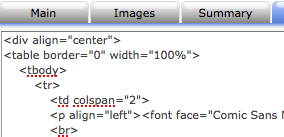 It will not let you click to get out of this mode or do anything else with it. That is as big of a picture as it would like be load. I'm in 8.0.1.2 it is doing on the mac's and the pc's
It will not let you click to get out of this mode or do anything else with it. That is as big of a picture as it would like be load. I'm in 8.0.1.2 it is doing on the mac's and the pc's





