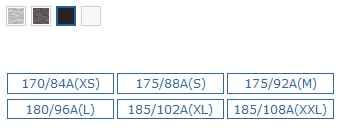What we want to do is to change the design of product detail page a bit.. (We have the source code)
Rather than showing size/color values in dropdown, we'd like to show them in a prettier way like the following examples..
What is the simplest way to do this? Or where should we begin?