When I am in the description area of a product I can't upload an image using the editor (see image). Is there a setting I need to change?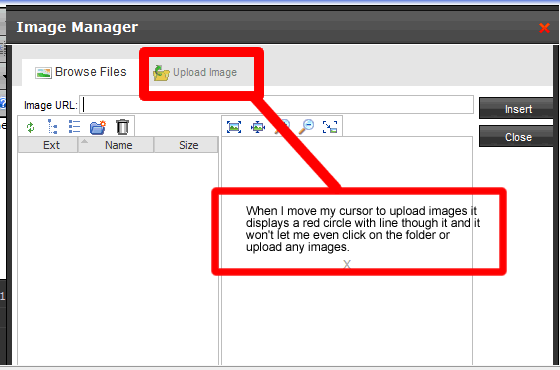
When I am in the description area of a product I can't upload an image using the editor (see image). Is there a setting I need to change?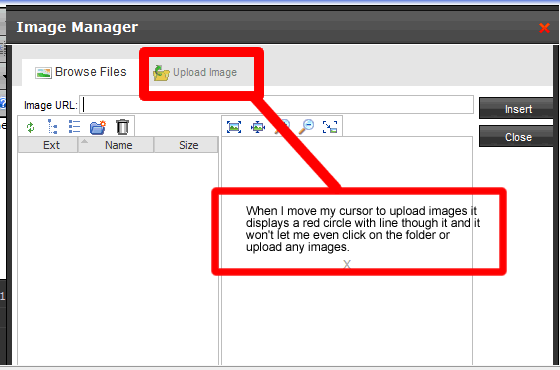
Are you on ML 8? If so, you can find a fix in this thread:
http://forums.aspdotnetstorefront.co...ght=configfile
Thanks! That fixed it.
Hi, im having the the same problem but in the document manager, should i follow the same steps as the ones in the link to the other thread?
Code:<property name="DocumentsPaths"> <item>/images/document</item> </property> <property name="UploadDocumentsPaths"> <item>/images/document</item> </property> <property name="DeleteDocumentsPaths"> <item>/images/document</item> </property>
I'm having the same issue with MultiStore 9.1.0.1, but only in IE. I don't see that configuration file in that folder. I'm running on a compiled version without source, if that helps. I'm not getting any JavaScript errors either. Works perfect in Firefox, btw.