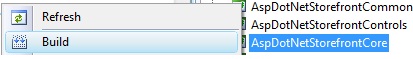After preforming the URL Scan Update our USPS International rates no longer work.It seems to be the registered trademark that is creating the problem but even blocking them in the AppConfigs is not removing or fixing the problem. I am at a loss as to what to do next. We use real time rates for our shipping and the domestic rates work fine it is only the International rates that will not work. Any help would be greatly appreciated. Thank you.