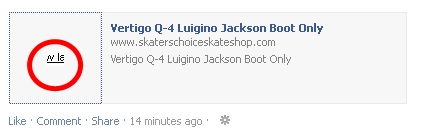HTML Code:
<?xml version="1.0" standalone="yes" ?>
<package version="2.1" displayname="Simple Product" debug="false" includeentityhelper="true">
<!-- ###################################################################################################### -->
<!-- Copyright AspDotNetStorefront.com, 1995-2009. All Rights Reserved. -->
<!-- http://www.aspdotnetstorefront.com -->
<!-- For details on this license please visit the product homepage at the URL above. -->
<!-- THE ABOVE NOTICE MUST REMAIN INTACT. -->
<!-- -->
<!-- ###################################################################################################### -->
<query name="Products" rowElementName="Product" runif="showproduct">
<sql>
<![CDATA[
exec dbo.aspdnsf_ProductInfo @ProductID, @CustomerLevelID, 1, 0, @affiliateID
]]>
</sql>
<queryparam paramname="@ProductID" paramtype="request" requestparamname="ProductID" sqlDataType="int" defvalue="0" validationpattern="^\d{1,10}$" />
<queryparam paramname="@CustomerLevelID" paramtype="runtime" requestparamname="CustomerLevelID" sqlDataType="int" defvalue="0" validationpattern="" />
<queryparam paramname="@affiliateID" paramtype="system" requestparamname="AffiliateID" sqlDataType="int" defvalue="0" validationpattern="" />
</query>
<query name="Products" rowElementName="Product" runif="edit">
<sql>
<![CDATA[
exec dbo.aspdnsf_EditOrderProduct @ShoppingCartRecID, @CustomerLevelID
]]>
</sql>
<queryparam paramname="@ShoppingCartRecID" paramtype="request" requestparamname="CartRecID" sqlDataType="int" defvalue="0" validationpattern="^\d{1,10}$" />
<queryparam paramname="@CustomerLevelID" paramtype="system" requestparamname="CustomerLevelID" sqlDataType="int" defvalue="0" validationpattern="" />
</query>
<PackageTransform>
<xsl:stylesheet version="1.0" xmlns:xsl="http://www.w3.org/1999/XSL/Transform" xmlns:aspdnsf="urn:aspdnsf" exclude-result-prefixes="aspdnsf" xmlns:fb="http://www.facebook.com/2008/fbml">
<xsl:output method="html" omit-xml-declaration="yes" />
<xsl:param name="pLink" select="aspdnsf:ProductLink(ProductID, SEName, 0)" />
<xsl:param name="LocaleSetting" select="/root/Runtime/LocaleSetting" />
<xsl:param name="WebConfigLocaleSetting" select="/root/Runtime/WebConfigLocaleSetting" />
<xsl:param name="XmlPackageName" select="/root/System/XmlPackageName" />
<xsl:param name="SecID">
<xsl:choose>
<xsl:when test="count(/root/QueryString/sectionid) > 0"><xsl:value-of select="/root/QueryString/sectionid" /></xsl:when>
<xsl:otherwise>0</xsl:otherwise>
</xsl:choose>
</xsl:param>
<xsl:param name="CatID">
<xsl:choose>
<xsl:when test="count(/root/QueryString/categoryid) > 0"><xsl:value-of select="/root/QueryString/categoryid" /></xsl:when>
<xsl:otherwise>0</xsl:otherwise>
</xsl:choose>
</xsl:param>
<xsl:template match="/">
<xsl:comment>Copyright 1995-2009 AspDotNetStorefront.com</xsl:comment>
<xsl:choose>
<xsl:when test="count(root/Products/Product) > 1">
<xsl:for-each select="/root/Products/Product[position()=1]">
<xsl:call-template name="MultiVariant"/>
</xsl:for-each>
</xsl:when>
<xsl:otherwise>
<xsl:apply-templates select="/root/Products/Product" />
</xsl:otherwise>
</xsl:choose>
</xsl:template>
<!-- this could obviously be expanded to properly handle multi-variant products -->
<xsl:template name="MultiVariant">
<xsl:param name="pName" select="aspdnsf:GetMLValue(Name)"></xsl:param>
<xsl:param name="pDescription" select="aspdnsf:GetMLValue(Description)"></xsl:param>
<xsl:param name="pSEAltText" select="aspdnsf:GetMLValue(SEAltText)"></xsl:param>
<xsl:param name="AltText">
<xsl:choose>
<xsl:when test="$pSEAltText=''"><xsl:value-of select="$pName" /></xsl:when>
<xsl:otherwise><xsl:value-of select="$pSEAltText" /></xsl:otherwise>
</xsl:choose>
</xsl:param>
<table border="0" width="100%" cellpadding="4" cellspacing="0">
<tr>
<td align="left" valign="top">
<xsl:value-of select="aspdnsf:LookupProductImage(ProductID, ImageFilenameOverride, SKU, 'medium', 0, $AltText)" disable-output-escaping="yes" />
</td>
<td align="left" valign="top" width="100%">
<div>
<table width="100%" cellpadding="0" cellspacing="0">
<tr>
<td width="100%" align="left" valign="middle">
<span class="ProductNameText">
<xsl:value-of select="$pName" disable-output-escaping="yes" />
</span>
</td>
<td align="right" valign="Middle">
<xsl:if test="boolean(/root/Runtime/showproduct)">
<nobr>
<xsl:value-of select="aspdnsf:ProductNavLinks(ProductID, /root/Runtime/EntityID, /root/Runtime/EntityName, /root/EntityHelpers/*[name()=/root/Runtime/EntityName]/descendant::Entity[EntityID=/root/Runtime/EntityID]/SEName, 0, 1, 1)" disable-output-escaping="yes" />
</nobr>
</xsl:if>
</td>
</tr>
</table>
</div>
<div>
<br />
</div>
<div>
<b>
<font color="red">
Display of multi-variant products is not supported by this XmlPackage.<br /><br />XmlPackage=<xsl:value-of select="$XmlPackageName" />
</font>
</b>
</div>
</td>
</tr>
</table>
</xsl:template>
<xsl:template match="Product">
<xsl:param name="pName" select="aspdnsf:GetMLValue(Name)"></xsl:param>
<xsl:param name="pDescription" select="aspdnsf:GetMLValue(Description)"></xsl:param>
<xsl:param name="pSalesPromptName" select="aspdnsf:GetMLValue(SalesPromptName)"></xsl:param>
<xsl:param name="AltText">
<xsl:choose>
<xsl:when test="aspdnsf:GetMLValue(SEAltText)=''"><xsl:value-of select="aspdnsf:GetMLValue(Name)" /></xsl:when>
<xsl:otherwise><xsl:value-of select="aspdnsf:GetMLValue(SEAltText)" /></xsl:otherwise>
</xsl:choose>
</xsl:param>
<xsl:choose>
<xsl:when test="IsAKit=1">
<table border="0" width="100%" cellpadding="4" cellspacing="0">
<tr>
<td align="left" valign="top">
<xsl:value-of select="aspdnsf:LookupProductImage(ProductID, ImageFilenameOverride, SKU, 'medium', 1, $AltText)" disable-output-escaping="yes"/>
</td>
<td align="left" valign="top" width="100%">
<div>
<table width="100%" cellpadding="0" cellspacing="0">
<tr>
<td width="100%" align="left" valign="middle">
<span class="ProductNameText"><xsl:value-of select="$pName" disable-output-escaping="yes" /></span>
</td>
<td align="right" valign="Middle">
<nobr>
<xsl:value-of select="aspdnsf:ProductNavLinks(ProductID, /root/Runtime/EntityID, /root/Runtime/EntityName, /root/EntityHelpers/*[name()=/root/Runtime/EntityName]/descendant::Entity[EntityID=/root/Runtime/EntityID]/SEName, 0, 1, 1)" disable-output-escaping="yes" />
</nobr>
</td>
</tr>
</table>
</div>
<div><br /></div>
<div><b><font color="red">Display of Kit Products is not supported by this XmlPackage.<br /><br />XmlPackage=<xsl:value-of select="$XmlPackageName" /></font></b></div>
</td>
</tr>
</table>
</xsl:when>
<xsl:when test="IsAPack=1">
<table border="0" width="100%" cellpadding="4" cellspacing="0">
<tr><td align="left" valign="top">
<xsl:value-of select="aspdnsf:LookupProductImage(ProductID, ImageFilenameOverride, SKU, 'medium', 1, $AltText)" disable-output-escaping="yes"/>
</td>
<td align="left" valign="top" width="100%">
<div>
<table width="100%" cellpadding="0" cellspacing="0">
<tr>
<td width="100%" align="left" valign="middle">
<span class="ProductNameText"><xsl:value-of select="$pName" disable-output-escaping="yes" /></span>
</td>
<td align="right" valign="Middle">
<nobr>
<xsl:value-of select="aspdnsf:ProductNavLinks(ProductID, /root/Runtime/EntityID, /root/Runtime/EntityName, /root/EntityHelpers/*[name()=/root/Runtime/EntityName]/descendant::Entity[EntityID=/root/Runtime/EntityID]/SEName, 0, 1, 1)" disable-output-escaping="yes" />
</nobr>
</td>
</tr>
</table>
</div>
<div><br /></div>
<div><b><font color="red">Display of Pack Products is not supported by this XmlPackage.<br /><br />XmlPackage=<xsl:value-of select="$XmlPackageName" /></font></b></div>
</td>
</tr>
</table>
</xsl:when>
<xsl:otherwise>
<table border="0" width="100%" cellpadding="4" cellspacing="0">
<tr><td align="left" valign="top">
<xsl:value-of select="aspdnsf:LookupProductImage(ProductID, ImageFilenameOverride, SKU, 'medium', 1, $AltText)" disable-output-escaping="yes"/>
</td><div id="fb-root"></div>
<script>
window.fbAsyncInit = function() {
FB.init({appId: '', status: true, cookie: true, xfbml: true});
};
(function() {
var e = document.createElement('script'); e.async = true;
e.src = document.location.protocol + '//connect.facebook.net/en_GB/all.js';
document.getElementById('fb-root').appendChild(e);
}());
</script>
<div style="width:450px">
<fb:like href="http://australia.continentalclothing.jp/{$pLink}" show_faces="false" width="450" font="verdana"></fb:like><br />
</div>
<td align="left" valign="top" width="100%">
<div>
<table width="100%" cellpadding="0" cellspacing="0">
<tr>
<td width="100%" align="left" valign="middle">
<span class="ProductNameText"><xsl:value-of select="$pName" disable-output-escaping="yes" /></span>
<br/>
<xsl:value-of select="aspdnsf:EmailProductToFriend(ProductID, $CatID)" disable-output-escaping="yes"/>
<br/>
<xsl:value-of select="aspdnsf:ProductSpecsLink(ProductID, SpecsInline, SpecTitle, SKU, SpecCall)" disable-output-escaping="yes" />
</td>
<td align="right" valign="Middle">
<nobr>
<xsl:value-of select="aspdnsf:ProductNavLinks(ProductID, /root/Runtime/EntityID, /root/Runtime/EntityName, /root/EntityHelpers/*[name()=/root/Runtime/EntityName]/descendant::Entity[EntityID=/root/Runtime/EntityID]/SEName, 0, 1, 1)" disable-output-escaping="yes" />
</nobr>
<xsl:if test="aspdnsf:AppConfigBool('PayPal.Promo.Enabled')='true'">
<xsl:if test="Price <= aspdnsf:AppConfig('PayPal.Promo.CartMaximum') and Price >= aspdnsf:AppConfig('PayPal.Promo.CartMinimum')">
<p>
<a target="_blank">
<xsl:attribute name="href">
<xsl:value-of select="aspdnsf:AppConfig('PayPal.Promo.LearnMoreURL')"/>
</xsl:attribute>
<img>
<xsl:attribute name="src">
<xsl:value-of select="aspdnsf:AppConfig('PayPal.Promo.BannerURL')"/>
</xsl:attribute>
</img>
</a>
</p>
</xsl:if>
</xsl:if>
</td>
</tr>
</table>
</div>
<div><br /></div>
<div><xsl:value-of select="$pDescription" disable-output-escaping="yes"/></div>
<div><br /></div>
<xsl:choose>
<!--
Showing of inventory table also goes through the rules of DisplayOutOfStock appconfig if enabled..
-->
<xsl:when test="aspdnsf:AppConfigBool('ShowInventoryTable')='true'">
<div>
<xsl:value-of select="aspdnsf:ShowInventoryTable(ProductID, VariantID)" disable-output-escaping="yes" />
</div>
</xsl:when>
<xsl:otherwise>
<xsl:if test="aspdnsf:AppConfigBool('DisplayOutOfStockProducts') = 'true'">
<div>
<xsl:value-of select="aspdnsf:DisplayProductStockHint(ProductID, VariantID, 'Product')" disable-output-escaping="yes" />
</div>
</xsl:if>
</xsl:otherwise>
</xsl:choose>
<xsl:if test="number(CustomerEntersPrice)=0">
<div>
<span>
<xsl:attribute name="id">VariantPrice_<xsl:value-of select="VariantID"/></xsl:attribute>
<xsl:value-of select="aspdnsf:GetVariantPrice(VariantID, number(HidePriceUntilCart), Price, SalePrice, ExtendedPrice, Points, $pSalesPromptName, TaxClassID)" disable-output-escaping="yes" />
</span>
</div>
<br />
</xsl:if>
<div>
<xsl:value-of select="aspdnsf:ShowQuantityDiscountTable(ProductID)" disable-output-escaping="yes"/><br/>
<xsl:value-of select="aspdnsf:AddtoCartForm(ProductID, VariantID, 1)" disable-output-escaping="yes"/>
</div>
</td>
</tr>
</table>
<xsl:if test="boolean(/root/Runtime/showproduct)">
<xsl:value-of select="aspdnsf:RelatedProducts(ProductID)" disable-output-escaping="yes"/>
<xsl:value-of select="aspdnsf:RecentlyViewed(ProductID)" disable-output-escaping="yes"/>
<xsl:value-of select="aspdnsf:ShowUpsellProducts(ProductID)" disable-output-escaping="yes"/>
<xsl:value-of select="aspdnsf:AlsoBought(ProductID, VariantID)" disable-output-escaping="yes"/>
<xsl:value-of select="aspdnsf:ProductSpecs(ProductID, 1, SpecsInline, SpecCall, 400)" disable-output-escaping="yes"/>
<xsl:value-of select="aspdnsf:ProductRatings(ProductID, 0, 0, 0, 1)" disable-output-escaping="yes"/>
</xsl:if>
</xsl:otherwise>
</xsl:choose>
</xsl:template>
</xsl:stylesheet>
</PackageTransform>
</package>




 g="http://ogp.me/ns#" xmlns:fb="http://www.facebook.com/2008/fbml"
g="http://ogp.me/ns#" xmlns:fb="http://www.facebook.com/2008/fbml" aram name="pLink" select="aspdnsf:ProductLink(ProductID, SEName, 0)" />
aram name="pLink" select="aspdnsf:ProductLink(ProductID, SEName, 0)" />