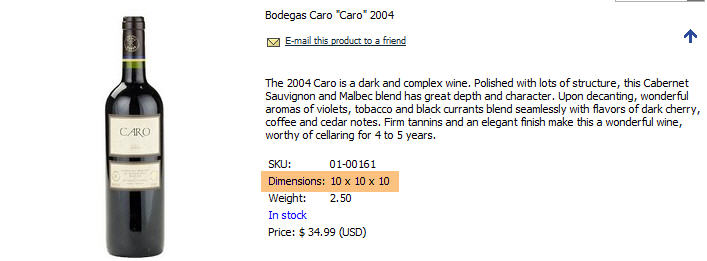Hi,
i am wondering if we can enter the product dimensions with Special Characters like inch sign feet sign
10"x20"x4'
because all the product under a category are not in same measuring dimensions
some are in feets some or in inches some are in millimeters
so i am looking to make ti possible so that i can enter the dimensions in 10"x20"
10'x20"
10"x20mm
20'x30yrds
can any one tell me if i can do this.
thanks