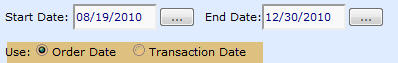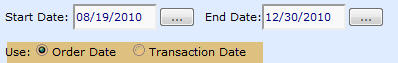It worked for me just fine. I took a look the code-behind in order.aspx.cs and it's filtering the {firstname + lastname} fields.
Code:
if (txtCustomerName.Text.Trim().Length != 0)
{
result += String.Format(" and ((FirstName + ' ' + LastName) like {0})", DB.SQuote(txtCustomerName.Text.Trim()));
}
you can modify it to something like below, if you want another option of filtering orders either by firstname, lastname, or Firstname + Lastname.
Code:
if (txtCustomerName.Text.Trim().Length != 0)
{
result += String.Format(" and ((FirstName + ' ' + LastName) like {0})", DB.SQuote(txtCustomerName.Text.Trim()));
result += String.Format("or ((FirstName) like {0})",DB.SQuote(txtCustomerName.Text.Trim()));
result += String.Format("or ((LastName) like {0})", DB.SQuote(txtCustomerName.Text.Trim()));
}
If you've entered "Tom Cox" or Tom or Cox, then all orders under that name should appear, given those orders are within the date range specified in 'Start and End' date fields.