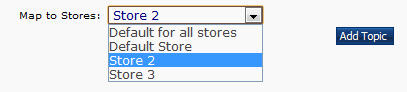When I put an image in the receipt header topic, it shows up fine in the admin interface, but it doesn't show up in the receipt email.
I tried to put the full image source in the topic, but it doesn't seem to take.
Does anyone have any suggestions?
Thanks for your help.