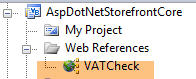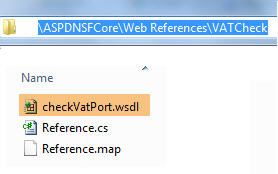Has anyone installed the new v9 Service Pack yet?
I'm particularly interested to hear from developers who've installed it over their own fixes and changes...
Like many developers, we made a lot of code changes to the original 9.0.1.3 release in order to get it to a level where our clients could go live. I'm currently putting off the task of working through the Service Pack figuring out which changes might clash with those already made.
I guess I'm waiting for feedback from the forum on how good the service pack is before embarking on the upgrade route.
As always, real-world views and opinions appreciated.