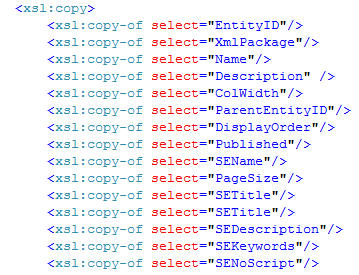Category Meta Tags
Category Meta Tags
Hello.
I have a problem with our category meta tags. When going to category page, the meta tags used are those set on AppConfig parameters. But we want to display the meta tags for Keyword and Description from those we set in the categories' Search Engine tab.
I'm confused because when going to product pages, the description and keywords meta tags it used are those of the products.
Is this the way the meta tags should work on the category pages? From what I understand, The pages will use the default from AppConfig when the meta tags are empty, but this is not what we're seeing on the category pages.
If the category pages shows the AppConfig meta tags, may I know how to modify it so that it will use those assigned in each category?
We're using ASPDNSF v9.
Thanks.
***Melay***
Web Developer
Philippines