We are using ML 8.0.1.1 and for some reason the content on the category and product pages gets pushed down to the bottom of the page. It also extends horizontally beyond the side of the page. See attached image.
How can we fix this?
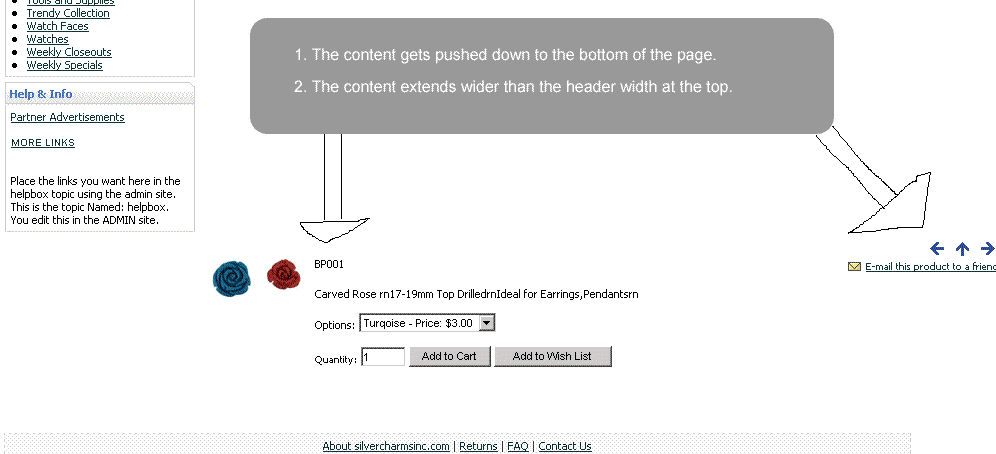
We are using ML 8.0.1.1 and for some reason the content on the category and product pages gets pushed down to the bottom of the page. It also extends horizontally beyond the side of the page. See attached image.
How can we fix this?
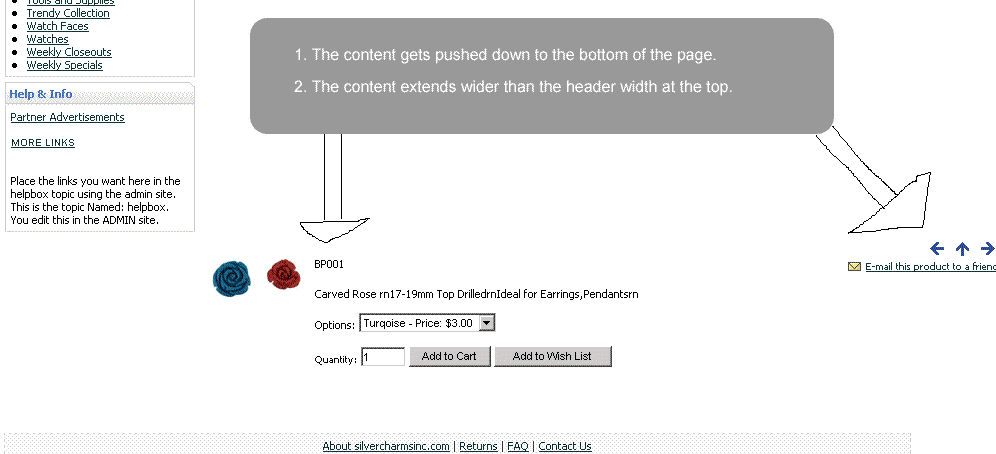
A style parameter in the css file has the width for the area being pushed down width. I think it is originally 93 or something and needs to be a few more pixels and it will no longer push things down.
I'm sure someone out there remembers the css parameter to change.
I agree, there is a div somewhere too wide that makes it get pushed down.
It is somewhere in modifications you have made, it doesn't come that way out of the box.
You can try playing with the tables in the template if you changed them...
Usually the defaults
Skins/skin_01/
template.ascx
styles.css
But more likely in the product display config files you selected in the product "Display Format XmlPackage"
Web/xmlPackages/
xxxxxxxxxxxxxx .config
Sometimes it takes a bit of detective work to find the right fiel and code.
The Firefox addon "Firebug" can sometimes help locate the exact code in the files, you have to install Greasemonkey, then Firebug.