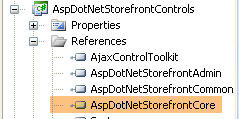I have an almost 'bare bones' clean install of ASPDNSF 9 on Windows 7 64 bit, using Visual Studio 2008.
Up until recently it was working fine. I now open the project (default.aspx) and am getting a lot of:
'Error Creating Control' Messages.
Could not load file or assembly 'AspDotNetStorefrontCore' or one of its dependencies. The system cannot find the file specified...
it then refers to line 236 of the web.config file. Which is...
<add expressionPrefix="Tokens" type="AspDotNetStorefrontCore.Tokens, AspDotNetStorefrontCore" />
All of the files are intact and in place. When running the site on localhost, all of these controls load correctly.
Any ideas what could be causing the display issue in VS 2008?