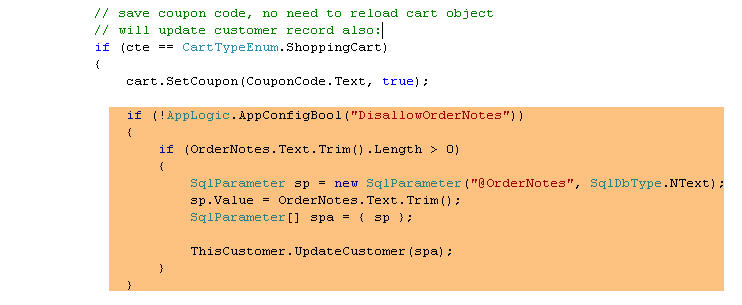Originally Posted by
dev.folks

after writing instructions on order notes after clicking on order notes its getting updated in database, then i have changed my mind to keep order instructions and delete text from text box and clicked on update cart but its not deleting the text from order instructions field
You could just modify the above code to not have it check for a length > 0 on the notes field so that you can remove the note. Just remove two lines so it looks like:
Code:
if (!AppLogic.AppConfigBool("DisallowOrderNotes"))
{
SqlParameter sp = new SqlParameter("@OrderNotes", SqlDbType.NText);
sp.Value = OrderNotes.Text.Trim();
SqlParameter[] spa = { sp };
ThisCustomer.UpdateCustomer(spa);
}