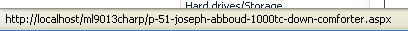Alfred - thank you for chiming in. I wondered if I could jump in here? I want all the forum users to know, straight away, that AspDotNetStorefront is about to become a world of shared information. From this week onwards, we don't just develop the code, we also help to develop "online success".
It sucks if that arrow doesn't work, and we'll get it fixed. There's something else, though, that I really want you to hear. Those arrows were introduced years ago. Vortx has been a platinum partner with AspDotNetStorefront for half a decade, and in that time we have invested pretty heavily in investigating the "shopper experience". Get used to us talking about that, ....... on this forum, on our new blog, on our webinars and on our phone calls. We hold tight to the principle that when we develop ecommerce products, the two sets of "people" we have to consider first and foremost are (a) the shoppers and (b) the search engine robots.
I am here to tell you that neither shoppers or robots know what the heck those arrows are for. I have stood and watched in many focus groups and usability test labs as "guinea pigs" have stuttered over whether or not to click. When they do, they almost always groan and then hit the back button. The arrows aren't intuitive and anything that is confusing will drop your conversion rates. In our next full build we will hide those arrows as a default. (Greg, Scott - if you read this, add it to the build list, please?)
Think about what you really want to happen. If a shopper is on a "detail page" then you want them to BUY. Provide everything you possibly can to help them make the decision (price, cost of shipping .... that's really important..... whether it's in stock, when it will ship, if it needs batteries .... all that stuff). Take everything else off the page. No arrows. Minimal navigation. No google ads. No "featured products" . Feel free to make space for upsell items (as long as you are sure that they are pertinent - otherwise its one more way to lose a sale). Also, always always make prime real-estate available for an email sign-up program (but PLEASE, not "sign up for our newsletter" - be imaginative).
I'm talking too much, but I want, with real passion, to bring information and experience to our community. Email me anytime jo@aspdotnetstorefront.com or call our offices and we'll chat. I extend that offering to anyone and everyone who is invested in this forum, or just this product.
Thanks
Jo
Jo Benson
COO
Vortx / AspDotNetStorefront