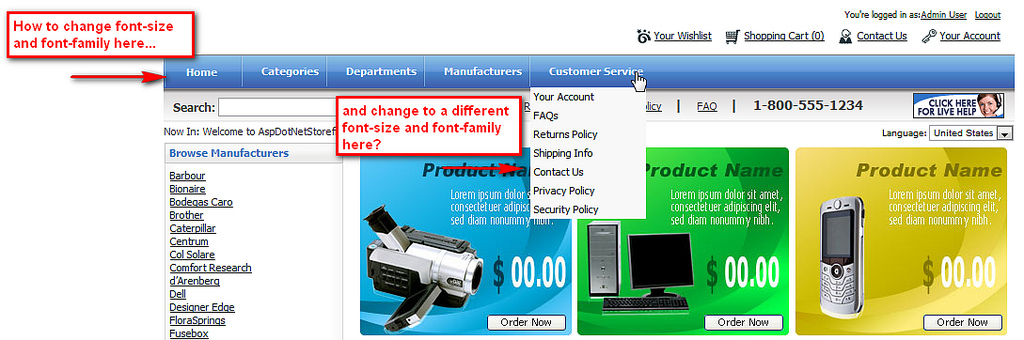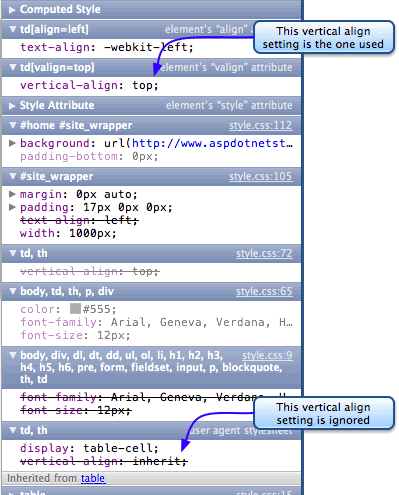Hi
Try editing your template's ASP:menu <LevelMenuItemStyles> to something like this:
Code:
<LevelMenuItemStyles>
<asp:MenuItemStyle CssClass="aspnetMenu_Level1" font-names="Arial" Font-Underline="False" />
<asp:MenuItemStyle CssClass="aspnetMenu_Level2" font-names="Arial" Font-Underline="False" />
<asp:MenuItemStyle CssClass="aspnetMenu_Level3" font-names="Tahoma" font-size="15px" forecolor="Blue" Font-Underline="False" />
</LevelMenuItemStyles>
For Some reason the root level and the Category names are considered Level1 and Level2. Level3 are the menu items below the category names.
I had to dig around a bit to find this out as it's not referenced particularly well on the Microsoft website but the best page I found was this which shows all the styling options for the menu class:
http://msdn.microsoft.com/en-us/libr...rols.menu.aspx
If you do change styles in the menu and nothing seems to be changing, run your site using Chrome or Safari and do an 'inspect' on the menu items. On my site, I found I had other CSS definitions in the style sheet that were overriding the menu item styles.
Adam