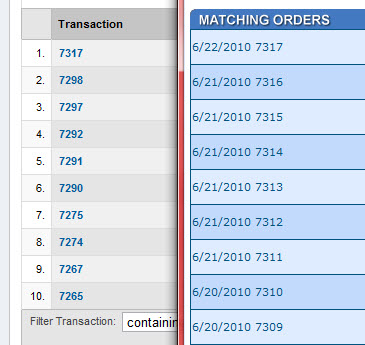Back in May I saw that Google had a new tracking code in the analytics setup, so I put it on my ML8.0 cart.
Code:
<script type="text/javascript">
var _gaq = _gaq || [];
_gaq.push(['_setAccount', 'UA-XXXXXXX-1']);
_gaq.push(['_trackPageview']);
(function() {
var ga = document.createElement('script'); ga.type =
'text/javascript';
ga.async = true;
ga.src = ('https:' ==
document.location.protocol ? 'https://ssl' : 'http://www')
+ '.google-analytics.com/ga.js';
var s = document.getElementsByTagName('script')[0];
s.parentNode.insertBefore(ga, s);
})();
</script>
And from that moment I have had no ecommerce tracking.
After a support request fromGoogle Analytics I conclude that this new tracking code may not be compatible with the traditional eccomerce tracking methods.
http://code.google.com/apis/analytic...e.html#General
There is a new gaq.push Asynchronous Syntax ecommerce protocol that appears different from the traditional syntax that I beleive ML8.0 uses.
Asynchronous
Code:
<html>
<head>
<title>Receipt for your clothing purchase from Acme Clothing</title>
<script type="text/javascript">
var _gaq = _gaq || [];
_gaq.push(['_setAccount', 'UA-XXXXX-X']);
_gaq.push(['_trackPageview']);
_gaq.push(['_addTrans',
'1234', // order ID - required
'Acme Clothing', // affiliation or store name
'11.99', // total - required
'1.29', // tax
'5', // shipping
'San Jose', // city
'California', // state or province
'USA' // country
]);
// add item might be called for every item in the shopping cart
// where your ecommerce engine loops through each item in the cart and
// prints out _addItem for each
_gaq.push(['_addItem',
'1234', // order ID - required
'DD44', // SKU/code - required
'T-Shirt', // product name
'Green Medium', // category or variation
'11.99', // unit price - required
'1' // quantity - required
]);
_gaq.push(['_trackTrans']); //submits transaction to the Analytics servers
(function() {
var ga = document.createElement('script'); ga.type = 'text/javascript'; ga.async = true;
ga.src = ('https:' == document.location.protocol ? 'https://ssl' : 'http://www') + '.google-analytics.com/ga.js';
var s = document.getElementsByTagName('script')[0]; s.parentNode.insertBefore(ga, s);
})();
</script>
</head>
<body>
Traditional
Code:
<html>
<head>
<title>Receipt for your clothing purchase from Acme Clothing</title>
</head>
<body>
Thank you for your order. You will receive an email containing all your order details.
<script type="text/javascript">
var gaJsHost = (("https:" == document.location.protocol ) ? "https://ssl." : "http://www.");
document.write(unescape("%3Cscript src='" + gaJsHost + "google-analytics.com/ga.js' type='text/javascript'%3E%3C/script%3E"));
</script>
<script type="text/javascript">
try{
var pageTracker = _gat._getTracker("UA-xxxxx-x");
pageTracker._trackPageview();
pageTracker._addTrans(
"1234", // order ID - required
"Womens Apparel", // affiliation or store name
"11.99", // total - required
"1.29", // tax
"15.00", // shipping
"San Jose", // city
"California", // state or province
"USA" // country
);
// add item might be called for every item in the shopping cart
// where your ecommerce engine loops through each item in the cart and
// prints out _addItem for each
pageTracker._addItem(
"1234", // order ID - necessary to associate item with transaction
"DD44", // SKU/code - required
"T-Shirt", // product name
"Olive Medium", // category or variation
"11.99", // unit price - required
"1" // quantity - required
);
pageTracker._trackTrans(); //submits transaction to the Analytics servers
} catch(err) {}
</script>
</body>
</html>
Has anyone had success using the new google gaq.push tracking code ( since mid-May 2010) on their pages and having ecommerce track as well?
For the moment I am switching back to the older GA.js tracking that used to work. I am not an expert at this, just trying to figure out the pieces.
Thanks!




 , It seems like the " is a issue for sure.
, It seems like the " is a issue for sure.