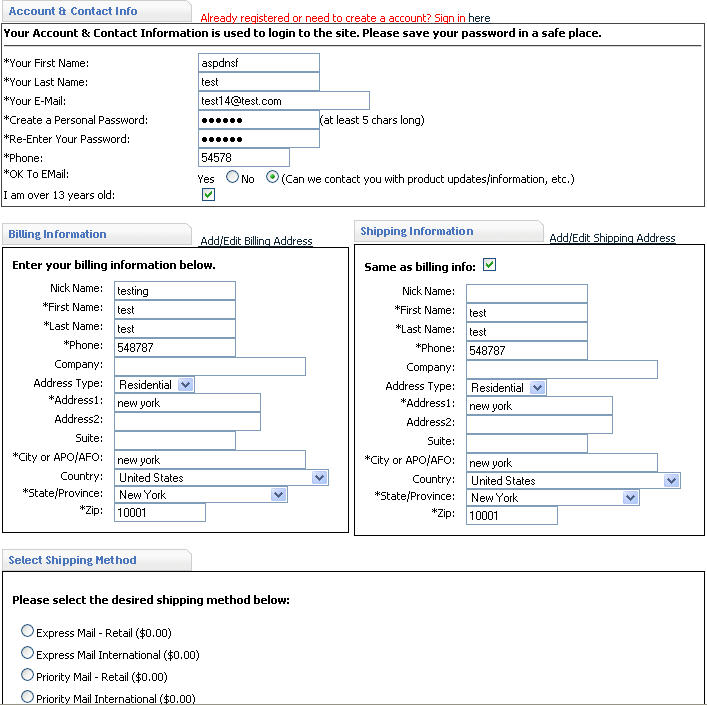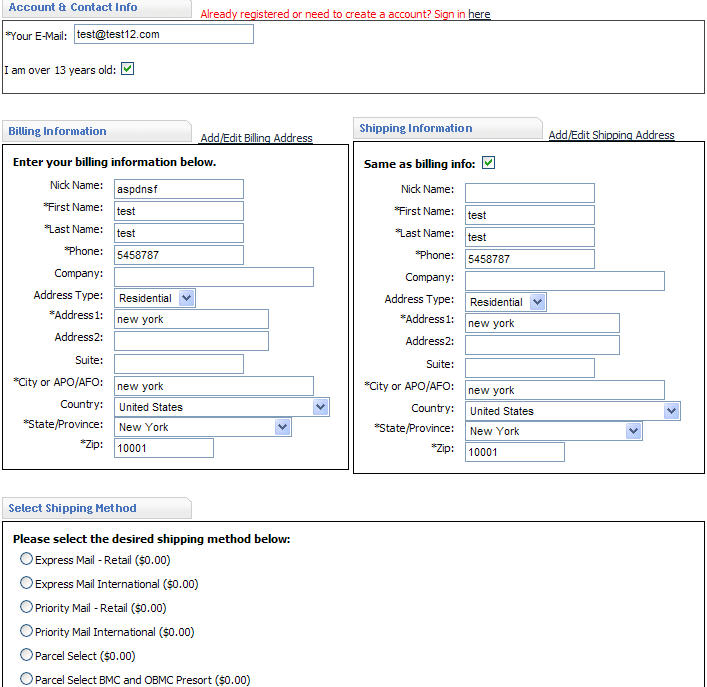Testing V9 I tried out the one page checkout, however you enter in all the details (as a new users with no login) and it then takes me to the shipping information page to fill in a password, then to the order page where I can finally finish the checkout.
Is this the way it is meant to be? I wanted the one page checkout as I do not want my users leaving the page unless it is to the order confirmation page.
All help appreciated! Thanks in advance!