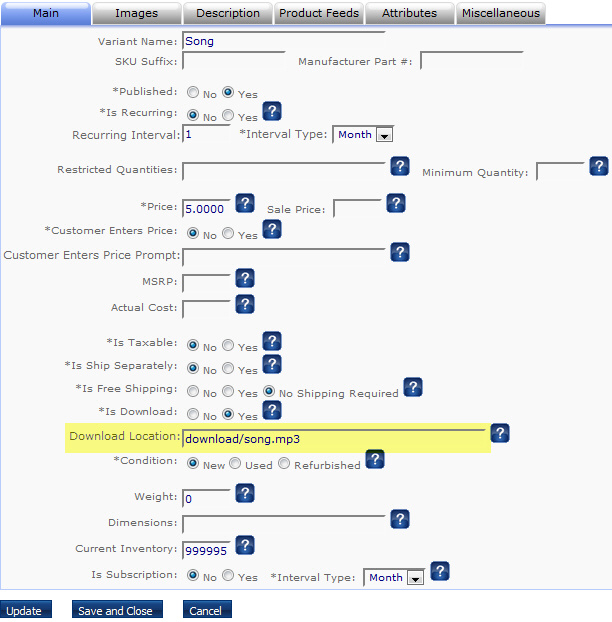We have an app pool that runs the shopping cart in a sub-folder under the main domain (maindomain.com/shopping/)
The manual for the downloadable products has a visual example of simply putting the filename in the folder
But the instructions say
So do we consider the root of the site to be the app pool the site is in (meaning we put in a path of "download/song.mp3") or is it the full root to the domain ("maindomain.com/shopping/download/song.mp3")?3 - Specify the product download file in the 'Download Location'. This field should contain either the full path from the root of the site to the download file (ex: download/song.mp3), or a full URL.
(Also you can see that the image and instructions don't match)
Last, are there file type restrictions/issues? We have a very large JPEG that didn't move to the orderdownloads folder (we're troubleshooting the path issue as part of this).