I am trying to set up the shipping on my site, i have the weights and product entered. Changed the app config to ture for ups and fedex... what else needs to be set??? So that the site will calculate shipping cost for the customer???
I am trying to set up the shipping on my site, i have the weights and product entered. Changed the app config to ture for ups and fedex... what else needs to be set??? So that the site will calculate shipping cost for the customer???
Go to the appconfig and search 'RTShipping.UPS', make sure to populate those parameters you've seen there (Image 1). Also, don't forget to populate the store's origin values by searching 'Origin' in the appconfig (Image 2).
Image 1:
Image 2:
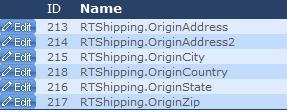
Did that... You should also mention that even thou i have a UPS and FedEx account numbers I needed a username, password, and a URL link for the "RTShipping.fedex.server.... As for UPS, they have not yet sent the info yet. FedEx was able to give me a user name, password and the URL. But it still does not return calculated rates. I did notice that FedEx does not have a RTShipping.fedex.username like UPS Does...
What's needed by fedex is just the Account Number and Meter, so that should be Ok. Could you turn on appconfig: RTShipping.DumpXmlOnCartPage to true and go to CheckoutShipping.aspx, at the bottom of that page you should be able to see the RTShipping Request and Result... Let us know what's in the result box.
RTShipping.DumpXmlOnCartPage was set to true and i see no box at the bottom of page. In the string mgr: Shipping Options" on my site: Blank and FTP it is all code.... where do i find this page you are looking for??? forgive me i still new at this....
There should be an XML result box at the bottom of the page whenever the AppConfig: RTShipping.DumpXmlOnCartPage is set to true. Please also make sure that the Active Shipping Calculation method is set to Real Time. By the way, could you please tell us what version you're on?
My version is: ML 8.0.1.2/8.0.1.2. Now I get a message: "invalid state" I had my shipping set to weight, but now i switched it to use: real time rates and i clicked on: Set as active method, i did not see that button before.... & now the XML reslult box apprears... I attached a copy of it in note pad.
From your appconfig: RTShipping.OriginState parameter, you should only enter the abbreviation equivalent of South Dakota which is SD and you'll be fine. If any error persists, please submit a ticket to support and will take a look there.
Same problem, no shipping calculated... I changed South Dakota to SD....
I attached the table.
Send a ticket to support and will see what's going on. This is just a configuration problem which we need to look at.