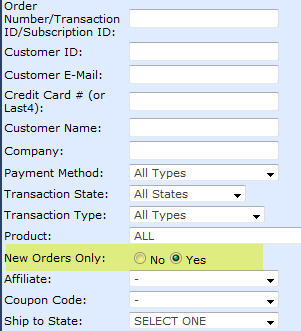So, we sell some products that must be shipped seperately to avoid being damaged. We've added the shipping cost into the price of these item and elected not to ship this item. In the admin, it shows up as a download item.
The problem is, when we get an order for one of these items by itself, we can't finalize the order.
Typically, Once we enter in the tracking number and mark an order as shipped, it clears the IsNew Flag and stops showing up in the "View/Manage Orders" Tab. However, I can't figure out a way to clear these out. Ultimately, they end up cluttering up the "View/Manage Orders" tab. Really, I'm just tired of looking at them. Is there a way I can clear these out?
Thanks for your help!