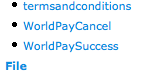Hi guys how can i add files under the topic section .. i remember something like adding some html files in the skin folder then uploading this would appear under the files menu in the topics section .. i cant seem to get this to work .. any idea what the steps are as i forgot. thanks