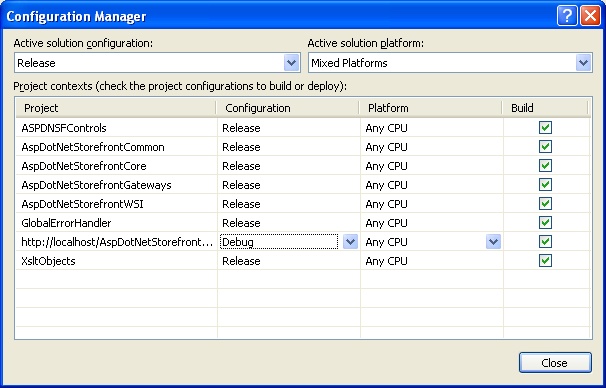Hi,
I have the latest source code and i am trying to get the solution loading. All the dll folders load and compile, but the web project doesnt load.
What do i need to change in the solution file to use my local VS instead of the http://localhost/AspDotNetStorefrontML8012?
It says "IIS is not installed on this computer" which is true, i want it to use the built in webserver.
Thanks for your help