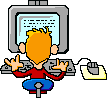Originally Posted by
ASPDNSF Staff - Jon

FTS utilizes a word breaker and stemmer to locate word boundaries, and generate inflectional forms of each word in the search term, so for example, "running", "ran", and "runner" all match the word "run".
It assigns a rank to each search result, based on the probability of a match. The result-set includes perfect matches, as well as imperfect matches with a lower Rank.
For example, a Red Apple product might be returned for any of the following queries, in order of Rank:
Red Apple
Red Apples
Red-colored Apples
Dark Red Apple
Apple
Red Beans
You could modify the stored procedure to only return high-ranking results. However, the number of high-ranking results would be different for a site with 12 products, versus a site with 12,000, so a lot of testing would need to be done.