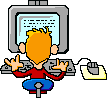When I create my new ASPDNSF site, can I use my current HTML?
In my current cart, I have my site layed out and very well formed. Inside of a content div I have a php include to bring in products. Same with my cart.php page, it is all layed out and just a php include to bring in the cart.
With ASPDNSF can I do something similiar or do I need to create a "skin" and redo all my current layout html?
Thanks
P.S. Will my posts always be delayed or do you get white listed after so much time?