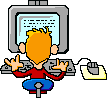I am using ML 8.0.1.2, and my dev machine installed with VS 2008 and its running on Vista Home Premium OS. when i tired to debug the AspDotNetStorefront - 80, I am getting following error. "unable to start debugging on the web server. the iis worker process for the launched url is not currently running."
But when i do "Start without debugging" in VS 2008, the application runs fine.
Please suggest some workaround for this issue.