the site is using a French version locale. but some text are still show as English
e.g.
You're logged in as:
but I have already have the French version string for this.
Please help
the site is using a French version locale. but some text are still show as English
e.g.
You're logged in as:
but I have already have the French version string for this.
Please help
Please make sure that all the strings were translated in the admin, try to go to the String Resource Mgr in the admin and search for that particular string (e.g. You're logged in as) and see what's going on. How many locales do you have in the store? Also, check the account & contact info. of the customer logged in and see the 'locale setting' he/she's using.
Customers -> View/Edit Customers and Users
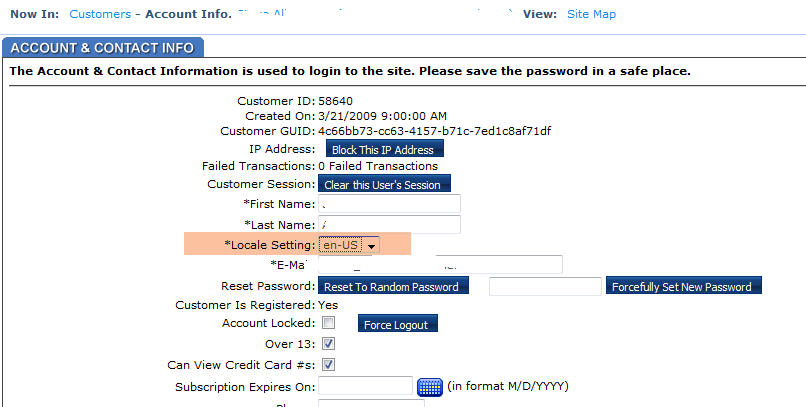
only one locale fr-FR.
I typed '?localesetting=fr-FR' at the end of the URL and visited it. not the 'You're logged in as: ' is in French.
If I logged out, the prices are in EUR amount with the € symbol. That's right.
But after I logged in, the prices are in USD amount with the $ symbol. That's not right because I need them in EUR.
Besides, as shown in your image, my profile is using fr-FR already.