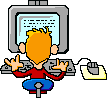For local Machine issue I am not sure what to do but here is how I am handling this original issue,
I am not 100% on this as I am still building out the app, but so far it seems to be working
in SkinBase.cs
C#/VB.NET Code:
get
{
return String.Format("skins/skin_{0}/", this.SkinID);
}
Replace with
C#/VB.NET Code:
get
{
if (!AppLogic.IsAdminSite)
{
return String.Format("skins/skin_{0}/", this.SkinID);
}
else
{
return String.Format("/skins/skin_{0}/", this.SkinID);
}
}
then do the same for the .............return String.Format("skins/skin_{0}/images/