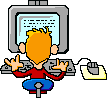I am using version AspDotNetStorefront ML 7.0.2.3/7.0.2.1
I am in product manager and essentially I want to "clone" an existing product.
The new product has a lot of the same data as an existing product and re-entering it would be cumbersome.
Is there a way to create a the new product from the old without having to re-enter or lose the old product?
*****