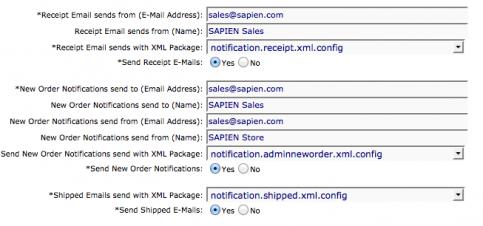I've seen a couple of threads on this, but none quite give me the answer I am looking for.
This one comes closest.
Following that thread, I edited ASPDNSFcore/Applogic.cs and changed String.Empty to AppLogic.AppConfig("GotOrderEMailTo") on line 9904.
The line now reads:
However, we still do not receive a copy of the receipt. Obviously, I have either edited the wrong line OR entered the wrong value. Can someone point me in the right direction? Thanks!SendMail(subject, body, useHTML, AppLogic.AppConfig("MailMe_FromAddress"), AppLogic.AppConfig("MailMe_FromName"), AppLogic.AppConfig("MailMe_ToAddress"), AppLogic.AppConfig("MailMe_ToName"), AppLogic.AppConfig("GotOrderEMailTo"), AppLogic.MailServer());