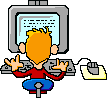Hello,
I am just starting with a AspDotNetStorefront and I am installing it on my local XP machine. Everything was fine until I got to the Adding the ASPNET User Account to the SQLServerExpress Logins. When I get to the Select User or Group List, ASPNET is not there. I checked to make sure IIS is running and ASP.NET 2.0 was applied. I don't want to go any further until I get this solved. Any help would be appreciated!
Thanks,
Albert