There are a couple different ways you can do this. To automatically hook this up in the export from the admin section you'll have to do two things. First you'll need to modify the aspdnsf_ExportProductlist stored procedure to return the product description (simple enough, just add p.Description to the 2 select statements (just make sure to account for the Description in the 2 Unions with just a simple blank quote - '')). For example (new stuff in RED):
Code:
SELECT p.ProductID,
pv.VariantID,
'' KitItemID,
p.Name,
p.Description,
0 KitGroupID,
'' KitGroup,
isnull(p.SKU, '') SKU,
...
...
...
WHERE p.deleted = 0 and pv.deleted = 0
UNION ALL
SELECT p.ProductID,
pv.VariantID,
convert(varchar(10), KitItemID) KitItemID,
k.Name,
'',
kg.KitGroupID,
kg.name,
'',
'',
Then you'll need to modify the Admin/XmlPackages/ProductPricingExportCSV.xslt file to use the description. Add the header
Code:
<xsl:template match="root">
<xsl:comment><xsl:value-of select="'RecordType'"/>,</xsl:comment>
<xsl:value-of select="'ProductID (do not edit)'"/>,<xsl:value-of select="'VariantID (do not edit)'"/>,<xsl:value-of select="'KitItemID'"/>,<xsl:value-of select="'ProductName'"/>,<xsl:value-of select="'ProductDescription'"/>,<xsl:value-of select="'KitGroup'"/>
then add the param to account for multiple locales
Code:
<xsl:template match="product">
<xsl:param name="pName">
<xsl:choose>
<xsl:when test="Name/ml">
<xsl:value-of select="Name/ml/locale[@name=$locale]"/>
</xsl:when>
<xsl:otherwise>
<xsl:value-of select="Name"/>
</xsl:otherwise>
</xsl:choose>
</xsl:param>
<xsl:param name="pDescription">
<xsl:choose>
<xsl:when test="Description/ml">
<xsl:value-of select="Description/ml/locale[@name=$locale]"/>
</xsl:when>
<xsl:otherwise>
<xsl:value-of select="Description"/>
</xsl:otherwise>
</xsl:choose>
</xsl:param>
<xsl:variable name="pKitGroup">
then pull it out in the final select
Code:
<xsl:value-of select="ProductID"/>,<xsl:value-of select="VariantID"/>,<xsl:value-of select="KitItemID"/>,"<xsl:value-of select="translate($pName, ',', '')"/>","<xsl:value-of select="translate($pDescription, ',', '')"/>","<xsl:value-of select="translate($pKitGroup, ',', '')"/>"
As an alternative method, you could just open SQL Server Management Studio, write your own select statement to retrieve the data you wanted, execute the query (make sure you are using Results To Grid), then right click the results and do a Save Results As...it will prompt you to save the results as a CSV file 


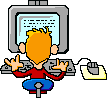

 utput method="xml" version="1.0" omit-xml-declaration="yes" indent="yes" standalone="yes"/>
utput method="xml" version="1.0" omit-xml-declaration="yes" indent="yes" standalone="yes"/> aram name="locale"></xsl
aram name="locale"></xsl ) and try to execute a service call from there.
) and try to execute a service call from there.