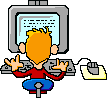Could it be stored in a cookie? I am having a similar problem in that I am trying to redirect to a topic. I have based a second login page based upon signin.aspx and am unable to find any more references to default.aspx, yet that is where it goes no matter what I have tried.
I have changed in signin2.aspx:
Code:
<%@ Page Language="c#" Inherits="AspDotNetStorefront.signin2" CodeFile="signin2.aspx.cs" %>
and
Code:
<form runat="Server" method="POST" action="signin2.aspx" id="Signin2Form" name="Signin2Form">
in signin2.aspx.cs:
Code:
public partial class signin2: SkinBase
and in lines 52, 324, and 640:
Code:
ReturnURL.Text = "t-topic-title.aspx";
and in line 316:
Code:
if (sReturnURL.Length == 0 || sReturnURL == "signin2.aspx")
What does this line do?
Code:
string sReturnURL = FormsAuthentication.GetRedirectUrl(CustomerGUID, PersistLogin.Checked);
FormsAuthentication.SetAuthCookie(CustomerGUID, PersistLogin.Checked);
Does it affect anything here?
Any help would be much appreciated.