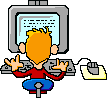I got a development environment working locally on XP, but after moving it to Server 2003 I'm getting this error:
Cannot open database "AspDotNetStorefront" requested by the login. The login failed.
Login failed for user 'NT AUTHORITY\NETWORK SERVICE'.
Exception Details: System.Data.SqlClient.SqlException: Cannot open database "AspDotNetStorefront" requested by the login. The login failed.
Login failed for user 'NT AUTHORITY\NETWORK SERVICE'.
Using SQL Server 2005 Express. I've added NT AUTHORITY\NETWORK SERVICE as a login at the server level and as a user for the AspDotNetStorefront database.
Here's my connection string from web.config:
<add key="DBConn" value="Data Source=(local)\SQLEXPRESS;Initial Catalog=AspDotNetStorefront;Integrated Security=SSPI;Persist Security Info=True;Packet Size=4096"/>
Any ideas?